Today’s blog is all about keeping a close eye on your VOS3000 services. Ever had that moment when VOS3000 version 2.1.2.0 decides to take a breather? Well, I’ve got your back.
In this unique journey, I’m using three simple shell scripts to monitor my VOS3000 service every 5 seconds. If it decides to call it quits, my scripts kick in, bringing it back to life and shooting me a quick email alert. It’s like having a personal VOS3000 watchdog!
So, if you’re all about making sure your VOS3000 is 2024-ready and beyond, stick around. Let’s keep your VOS3000 running smoothly.
How To Monitor Vos3000 Services
Linux# nano /etc/voscheck.sh
# watchdog
NAME=mbx3000
START=/etc/mbx3000.sh
NOTIFY=your-email-address
NOTIFYCC=your-email-address
GREP=/bin/grep
PS=/bin/ps
NOP=/bin/true
DATE=/bin/date
MAIL=/bin/mail
RM=/bin/rm
$PS -ef|$GREP -v grep|$GREP $NAME >/dev/null 2>&1 case “$?” in 0) # It is running in this case so we do nothing. $NOP ;; 1) echo “$NAME is NOT RUNNING. Starting $NAME and sending notices.” $START 2>&1 >/dev/null & NOTICE=/tmp/watchdog.txt echo “$NAME was not running and was started on `$DATE`” > $NOTICE $MAIL -n -s “watchdog notice” -c $NOTIFYCC $NOTIFY < $NOTICE $RM -f $NOTICE
esac
#!/bin/bash service mbx3000d start
Linux# nano /etc/check5.sh
while true
do
/etc/voscheck.sh
sleep 5
done
Linux# nohup /etc/check5.sh &