Very often, we face the issue to change VOS3000 browser client port. We either want to fix it or reset it without any conflict with other ports. Today, I am going to show you the easiest path to change the VOS3000 browser client port.
How to Change VOS3000 Browser Client Port
If you want to change the VOS3000 browser client port address edit the following file or find server.xml file under the apache-tomcat installation conf folder change the Connector port 80 to whatever you want which is not used on system and reboot the system.
# nano /usr/apache-tomcat-5.5.15/conf/server.xml
or
# vi /usr/apache-tomcat-5.5.15/conf/server.xml
<!– Define a non-SSL HTTP/1.1 Connector on port 8080 –>
<Connector port=“80” maxHttpHeaderSize=”8192″
maxThreads=”150″ minSpareThreads=”25″ maxSpareThreads=”75″
enableLookups=”false” redirectPort=”8443″ acceptCount=”100″
connectionTimeout=”20000″ disableUploadTimeout=”true” />
If you want to know more about VOS3000 and its services, you can simply visit our Vos3000 service page or call us. Don’t forget to check other useful answers regarding the Vos3000 manual.