Ever had trouble finding the right way to download VOS3000? If you’re running a business, you know how crucial a robust VoIP system is. That’s where VOS3000 comes into play, serving as a game-changing Softswitch. It’s the secret sauce behind many successful VoIP ventures, streamlining operations without a hitch.
In this article, we’ll navigate through the maze, helping you discover the right download solution. Plus, we’ll tackle common hurdles, ensuring you have a smooth ride into the world of VOS3000
From Where Should I Download VOS3000?
There are multiple versions of VOS3000 in the market. You can choose your suitable options out of many competitors for purchasing the software. In most cases, the software provider helps you install VOS3000 and provides knowledge or complete guidelines to operate the VoIP Softswitch.
Besides, some previous customer reviews and ratings may help you to choose the best option. For now, you can download VOS3000 from here: The latest versions of VOS3000.
After downloading, you just need to install the software like other PC software and operate it accordingly.
Features of VOS3000
VOS3000 provides multiple functionalities, including Account Management, System Management, card management, Exchange Rate Management, Package Management, Phone Management, Gateway Management, Softswitch Management, IVR Management, and User Management.
Some of the best features of VOS3000 are-
- Automatic billing
- High Capacity
- Reliable
- High stability
- Performance-oriented
- Web self-service system
There are multiple functionalities of VOS3000 that can boost your VoIP business, including:
- Rate management: VOS3000 is one of the best VoIP Switch for its unique rate management feature. You can manage your rate based on your currency, geolocation, and customers.
- Package management: It includes group, duration, and period rates to manage your packages.
- Account management: Versatile account management system with general account settings, multiple payment integration, agent account, and interactive billing system. Authorization management is also included here.
- Operation management: In operation management, gateway operation, routing, and mapping are observed. Phone management, call analysis, registration analysis, domain management, Softswitch management, and so on are also some noticeable operation management features.
- Audio service: Plenty of features fall under this service. Some of them are public audio, internal audio, language management, call back service, IP PBX service, voice mail audio, etc.
- Data query: CDR, payment record, and bill query are some standard features of data query. Moreover, review details, gateway bills, phone bills, area details, etc. are also some noticeable features of this sector. Besides, under clearing query, account clearing balance, clearing account, and gateway details are covered.
- Data report: Bill reports, card reports, clearing reports, and analysis reports are the main features of this system.
- Card management: You can download VOS3000 for its unique card management feature. You can handle multiple calling card solutions to enrich your VoIP business without any hassle.
- Alarm management: Plenty of alarms can be set if necessary. There are options for system alarm, network alarm, disk alarm, mapping alarm, routing alarm, balance alarm, current alarm, history alarm, and so on.
- Number management: Number section query, number transform, and black/white list group are the main features.
- Other operation: Apart from the mentioned features, there are also some additional features and functionalities to make it more customized and user friendly.
After basic installation, you must provide the server IP, user name, and password for the system. The account ID can not be changed once the account is created as it is unique for every user.
If you are not aware of the usage of VOS3000, here is an explanation video to know how you can use VOS3000 after the completion of downloading VOS3000: